Shoot Time Lapse Videos with the Sony a7r III
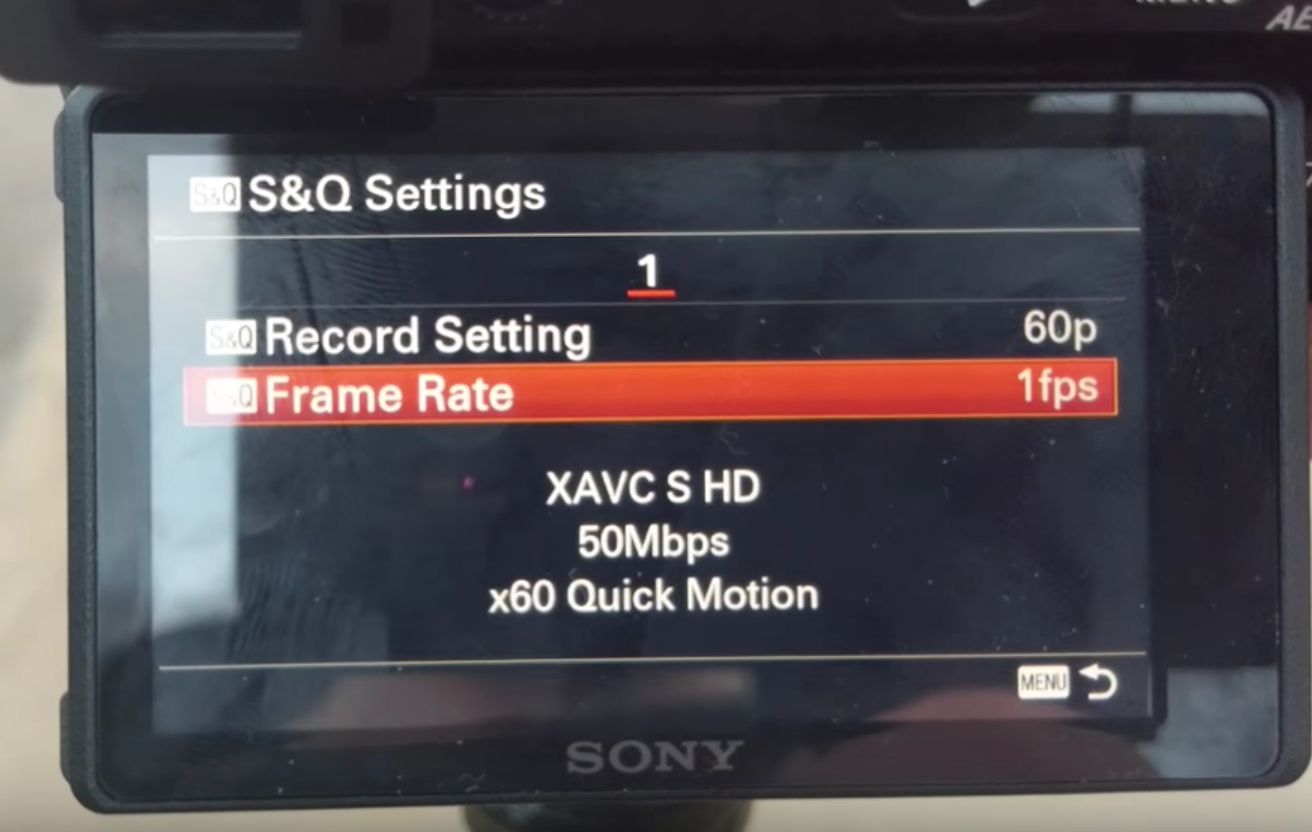
Slow and Quick Video Mode Options for Timelapse Shoot Timelapse Videos with Sony Alpha Cameras using Slow and Quick (S&Q) Motion Video Mode Christopher Burress shows us how to take a time lapse video with his Sony a6500 . He uses S&Q Mode which is found in the Video Settings. This is identical to the method we need to use on the new a7r iii . The cameras then combine all the files shot at one frame per second to a video shown at your set speed. The a7r ii required a PlayMemories app. How to Shoot Time Lapse Videos with the Sony a7r III Go to Video Mode Set camera to Manual Focus, set focus. Set S&Q Mode - Program, Shutter, Aperture, or Manual modes are possible. Here is information on what mode to use from learntimelapse.com . Set S&Q Frame Rate, one frame per second (FPS) is used in this example. Set the S&Q Record Setting. This sets the playback speed. Press the Record Button. The a7r iii processes the video in-camera. Read more about S...




