Sony NEX-7 Rear Button Focus
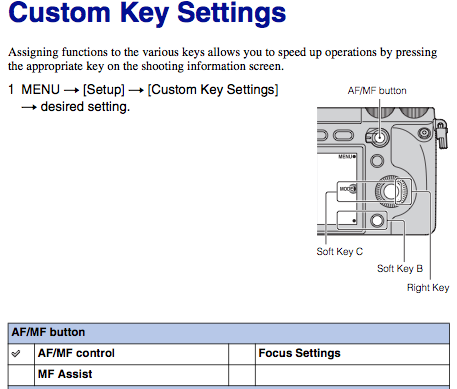
Figure 1. Rear Button aka AF/MF Button Controls Autofocus.
Here's a way to autofocus using the rear AF/MF button instead of the shutter button. You can then separate focus from locking exposure with the shutter button half press. This will also prevent the lens from prefocusing when in AF or DMF mode.
Setting up the NEX-7 to use AF/MF Rear Button Focus.
- Set the camera to Manual Focus, Figure 2.
- Set the AF/MF Control to HOLD, Figure 3.
- Set the AF/MF Button to AF/MF Control, Figure 1.
- Set the Function Button to Focus Settings, Figure 4. This will let us control the focus point via Flexible Spot. You can also use Center focus point then Recompose. The camera must be in MF or DMF mode, Figure 2., to use Focus Settings.
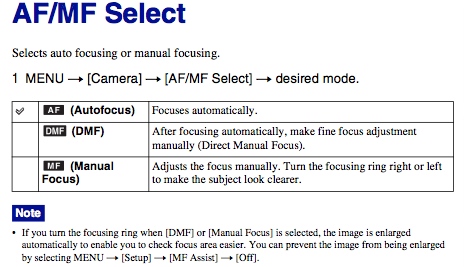
Figure 2. Set the camera to MANUAL FOCUS.
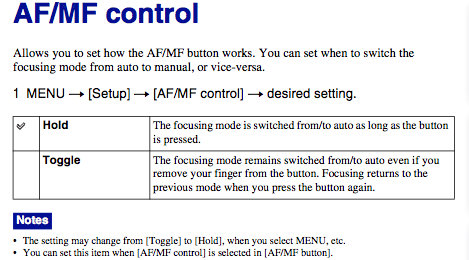
Figure 3. Set the AF/MF Control to HOLD.
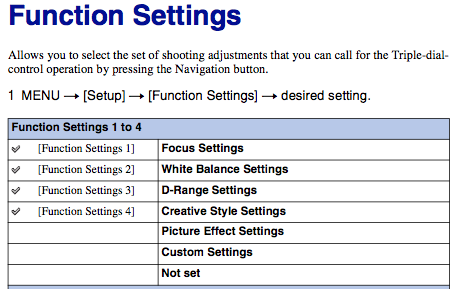
Figure 4. Set Function Button to Focus Settings.
Here is the Sony NEX-7 Manual for download for more info.




Please confirm that BBF works when NEX-7 is set to M mode (Manual mode). I have tried (and tried) but cannot get these settings to work. I keep getting the message in the view finder: "Unavailable in this shooting mode. Available in P/A/S modes".
ReplyDeleteSony Nex-7 Rear Button Focus >>>>> Download Now
ReplyDelete>>>>> Download Full
Sony Nex-7 Rear Button Focus >>>>> Download LINK
>>>>> Download Now
Sony Nex-7 Rear Button Focus >>>>> Download Full
>>>>> Download LINK hR