Wireless Sony NEX Video Record via Infrared
NEX-7 Video Record via Infrared Remote by Lucky Luke
One thing missing from the Sony NEX remote is the ability to trigger video recording on the camera. Well a few people have found solutions. Below is eglijeg's solution using a Harmony Remote. He outlines the steps and they have been confirmed to work by other people. We do not have a Harmony Remote to test it, maybe someone can find a solution for a Comcast Remote.
I got this to work fantasically with a Harmony 890 though.
Some of you have figured out, there is already the NEX-5 as a device in the Harmony programming software. It is under VCR. This has all of the standard remote buttons programmed in it. Add this device to your remote in the harmony software program (don't update your remote yet though if you want the record feature to work)
Next, in order to get the video record button log into
http://members.harmonyremote.com first, then go to
http://members.harmonyremote.com/EasyZapper/Infrared/ManualInfrared.asp?ReturnUrl=ShowInfrared%2Easp
Now, select "manual" for the key code entry type
enter the code below for the movie record button in the "data value" field under the pronto data type:
0000 0068 0000 0015 0060 0018 0018 0018 0018 0018 0018 0018 0030 0018 0018 0018 0018 0018 0030 0018 0018 0018 0030 0018 0018 0018 0030 0018 0030 0018 0030 0018 0018 0018 0018 0018 0018 0018 0030 0018 0030 0018 0030 0018 0030 0400
Then set the add this code to the "VCR" device.
Now you can go back into the Harmony software and you can assign a button to start recording video. I renamed the VCR to "NEX"
Update your remote and you should be good. Excellent!
Here's a remote code posted by hot. We are not sure how to use this.
SONY code for
0000 0001 shutter
0011 0110 2sec shutter delay
0001 0010 video on/off
Thanks eglijeg, hot, and lucky luke!



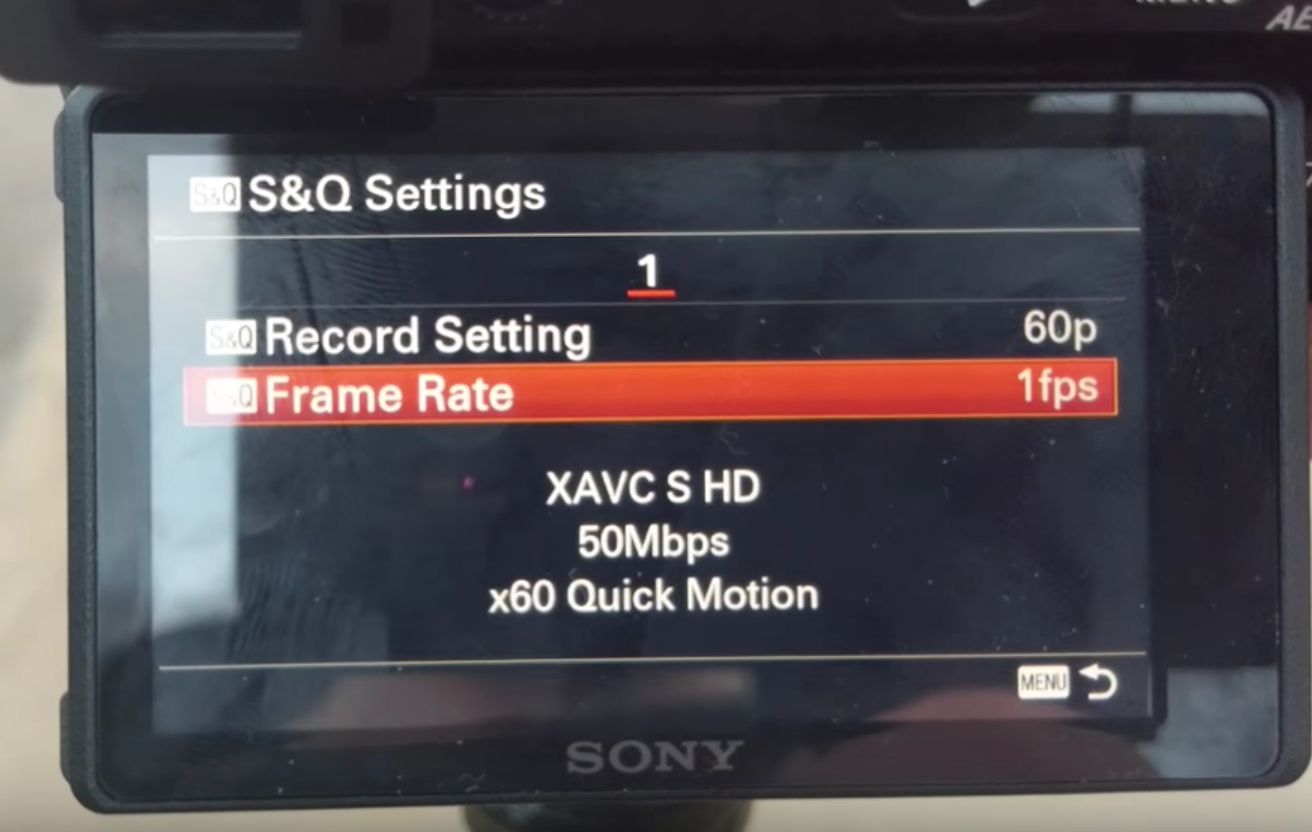
Comments
Post a Comment